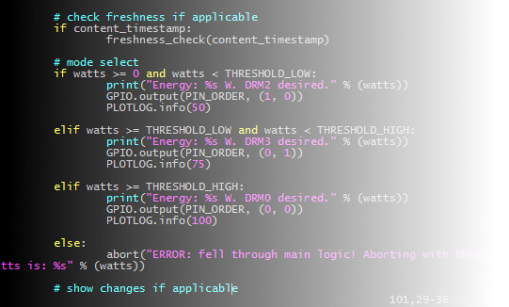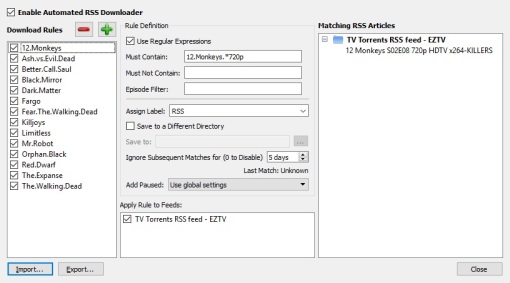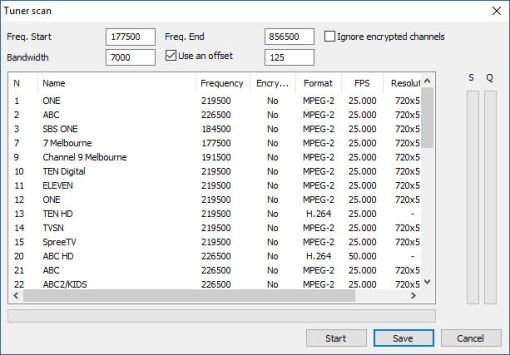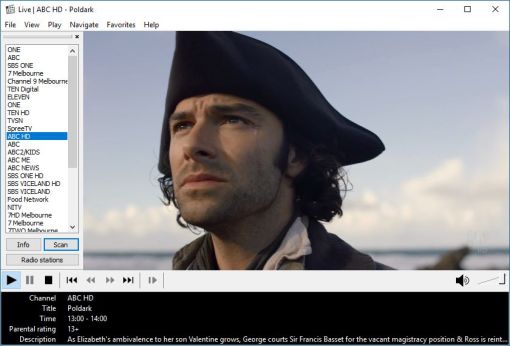When setting up Media Player Classic – Home Cinema, I had to gather the DVB-T configuration procedure and Aus. DVB-T settings from a load of obscure sources, so here they are in one place.
- Get the latest version of MPC-HC.
- Set the Network Provider under Options -> Playback -> Capture (and ensure Default Device is set to Digital).
- Connect to the tuner from File -> Open Device.
- Under Scan, set the Freq. Start, Freq. End, Bandwidth and Offset for your region, hit Start and Save when complete.

Capture settings
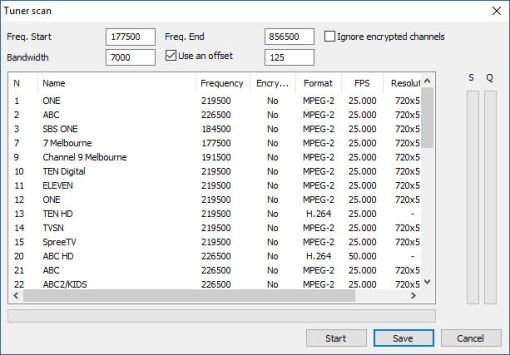
Australian Frequency, Bandwidth and Offset (Frequency 177500 – 856500, bandwidth 7000, offset 125). Frequencies are expressed in KHz, so 7 MHz is 7000.
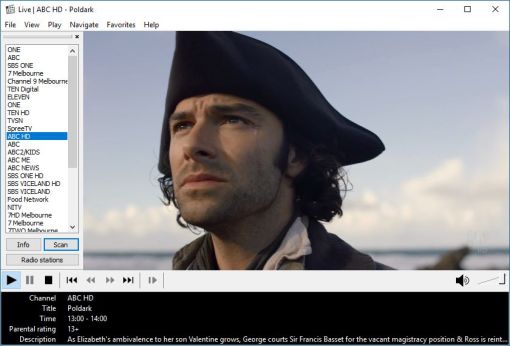
aaaand scene
Addendum: It isn’t necessary to understand this, but Freq. Start & End define the entire range you wish to scan, while Bandwidth is the slice of this range used by a single broadcaster (e.g. ABC or 7 Digital). Offset is used to find broadcasters which use a non-contiguous frequency within the range (there aren’t any broadcasters in my region requiring an offset, at present).
In other words:
potential broadcaster frequency = x + (b * (n + (0 || o) ))
Where:
x = Freq. Start
b = Bandwidth
o = Offset
n = 0, incrementing to (Freq. End – x) / b
Therefore, in the above screenshot, each broadcaster takes up 7 MHz slices of bandwidth in the spectrum from 177.5MHz to 856.5 MHz, with an offset of 0 MHz or 0.125 MHz. This means the first possible slice is 177.5 MHz to 184.5 MHz (which is used by 7 Digital), the second possible slice (not counting the offset) is 184.5 MHz to 191.5 MHz, and so on. In other words:
potential broadcaster frequency = 177500 + (7000 * [0 increment to 97] + optionally 125)
2014-07-21: Due to work-in-progress on the MPC-HC scan interface, it may skip some channels in regions with multiple offset frequencies. In this case, you may need to manually edit the Windows registry entries.
2016-08-25: Added explanation of the spectrum scan.
2017-06-26: Improved explanation of the spectrum scan, updated screenshots.